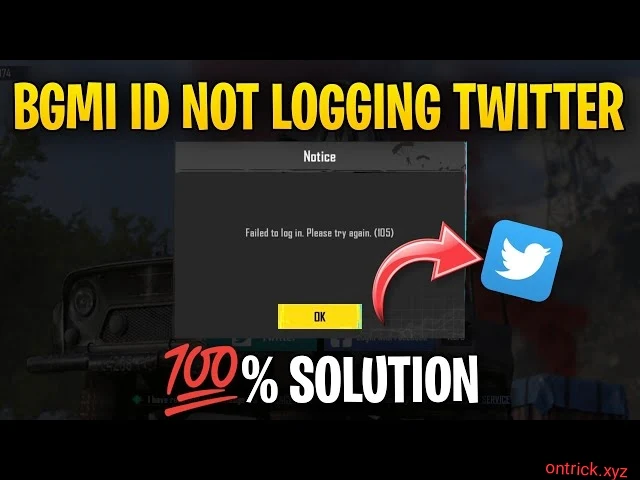Read Also: PUBG Lite Auto Headshot and High Damage Config File
Why Do We Have To Face This Problem
Issues with logging into PUBG through Twitter can occur for various reasons. Here are some common explanations:
1. Server Issues: PUBG servers or Twitter servers may be experiencing downtime or technical problems. Check the official PUBG and Twitter status pages for any reported issues.
2. App Updates: Ensure that both your PUBG Mobile app and Twitter app are updated to the latest versions. Outdated apps may encounter compatibility issues.
3. Network Connectivity: Unstable internet connections can lead to login problems. Make sure your device has a stable and reliable internet connection before attempting to log in.
4. Twitter App Permissions: Check your Twitter account settings to make sure PUBG Mobile has the necessary permissions. Sometimes, apps may face login issues due to authorization problems.
5. Device Time and Date: Incorrect device time and date settings can interfere with the login process. Set your device's date and time to automatic or ensure they are accurate.
6. Account Suspension or Ban: If there are violations of terms of service or suspicious activity, PUBG Mobile accounts can be suspended or banned. Check for any communication from PUBG regarding your account.
7. Reset Authorization: Attempt to reset the Twitter authorization in PUBG Mobile settings. This may resolve any authentication issues.
BGMI PUBG Twitter Login Failed 105 Error Solution
Error 105 in BGmi typically arises due to network issues. Here's a step-by-step solution:
1. Check Internet Connection: Ensure that your device has a stable internet connection. Try accessing other websites or apps to verify connectivity.
2. Twitter Service Status: Confirm if Twitter is experiencing any service outages. Sometimes, platform-wide issues can affect the login process.
3. BGmi App Update: Make sure your BGmi app is updated to the latest version. Developers often release updates to address bugs and improve functionality.
4. Reset Twitter Authorization: In BGmi, go to the Twitter login settings and reset or revoke the Twitter authorization. After that, try logging in again.
5. Verify Twitter App Settings: Ensure that your Twitter app settings allow third-party app logins. You may need to check Twitter account settings for app permissions.
6. Firewall or Antivirus Interference: Check if your device's firewall or antivirus software is blocking the connection. Temporarily disable them and attempt the login.
7. BGmi Support or Community: If the issue persists, consider reaching out to BGmi support or the BGmi community for specific troubleshooting assistance.
I hope that you would have got a lot of benefit from this post, you would have read this post completely and you would have also found the solution to your problem.